January 29, 2025
Understanding the Difference between User Experience and User Interface Design
Have you ever heard people use the terms UX and UI, and you might have thought, aren't they the same thing? But the truth is, while they’re closely related and often work side by side, User Experience (UX) and User Interface (UI) are two very different aspects of digital design.
Having a clear understanding of the differences between UX and UI is important if you’re someone looking to build a website, app, or any kind of digital product in 2025. Here is an easy breakdown for you.
1. So, What Is UX Design?
User Experience (or UX) design is how something feels to use. It's all about the overall path a user takes through your product or service, starting from visiting your homepage to checking out or signing up
Good UX is like entering a store, finding exactly what you need straightaway with easy navigation, helpful signage, and smooth checkout. No confusion. No frustration.
For a start, here’s what UX designers tend to focus on:
- User Research: Learning what users need and expect
- User Journeys: How users navigate between pages in your site or app
- Wireframes & Prototypes: Building the basic layout before adding visuals
- Usability Testing: Testing with real users to see what works and what doesn’t.
At its very core, UX is all about solving problems and creating meaningful experiences.
2. Okay, So What Is UI Design Then?
User Interface (UI) design is what the product looks like. It is the visual content, colour, fonts, buttons, icons, images, and layout that users interact with.
Imagine this: if UX is the general vibe and structure of a house, UI is the paint, furniture, and decor that gives a polished look.
The tasks of a UI designer involve:
- Creating visual aesthetics like an appealing and organized design and a clean, attractive layout to work with.
- Designing Interaction areas that include buttons, menus, sliders, and more.
- Keeping everything aligned with the brand’s style.
- Taking care of accessibility and responsiveness, i.e, making sure the product looks and works well on all devices.
- UI has to make sure the product isn’t just functional but also beautiful and intuitive.
3. UX vs UI: What’s the Real Difference?
Let's simplify:
- UX is an experience, making things useful and enjoyable.
- UI is an interface, making things look and feel appealing.
As much as they overlap, they do different things. You may have a website that works perfectly well (great UX) but is terrible in design (bad UI). Or the other way around.
4. How UX and UI Work Together
Let’s say you’re designing a mobile app:
- A UX designer’s job will make sure the user flow is streamlined and hassle-free
- A UI designer’s job will be to take that blueprint and make it visually engaging and easy to interact with.
While UX and UI are different, they’re both important and work best when they work together.
5. Why This Matters in 2025
Attention spans are short, and competition is high in today’s digitized world. Your product needs to do two things well:
1. Work smoothly (that’s UX)
2. Stunning visuals (that’s UI)
Be it a designer, a business owner, or just someone who is curious about the design world, understanding the difference helps you build better experiences and make smarter decisions
UX and UI aren’t just buzzwords, they are two integral components of digital design. Knowing how they differ and how they work together helps you create websites, apps, and digital products that people enjoy using.
So the next time someone brings up UX or UI, you’ll know exactly what they’re talking about.

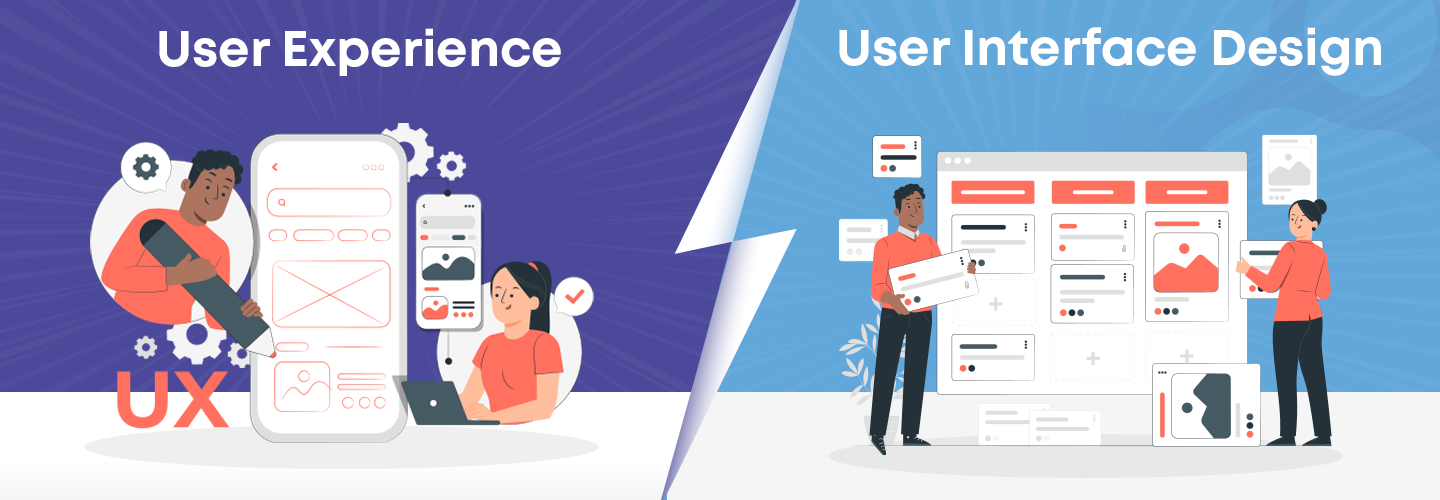
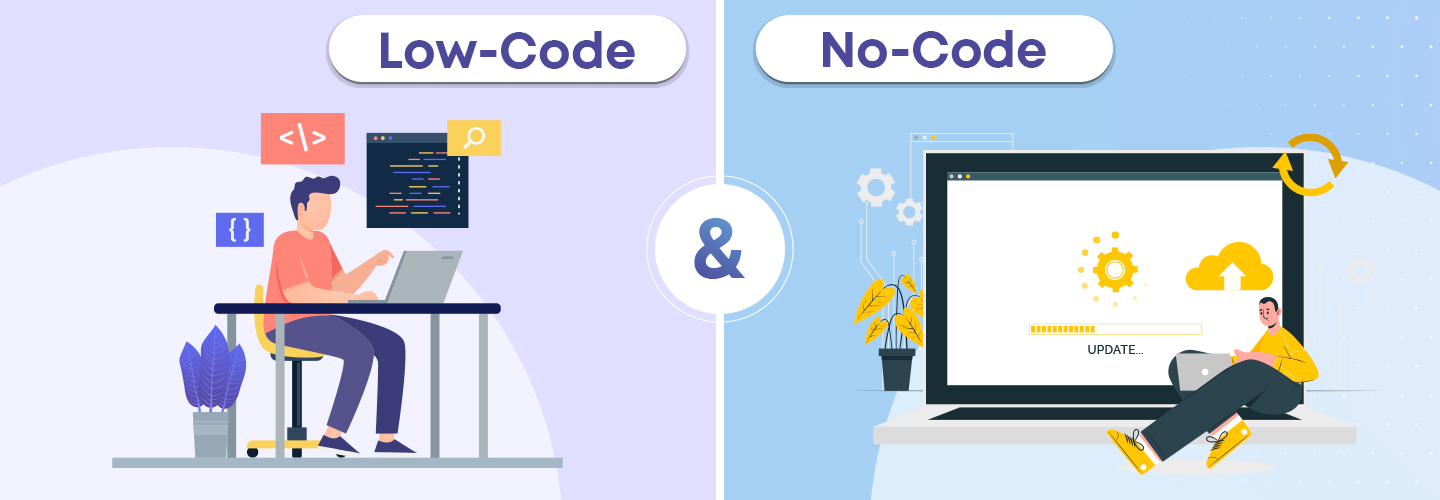
Comments
No comments yet. Be the first to comment!